June 10, 2010
Get Rid of Windows Genuine Advantage Notifications
Do you like this story?
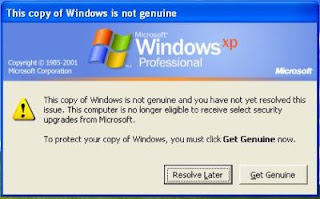 You may know Windows Genuine Advantage as a system devised by Microsoft in 2005 to combat piracy of its software products. Others may know it as those annoying messages that keep informing you that something may be wrong with your copy of Windows, even though everything else is working fine.
You may know Windows Genuine Advantage as a system devised by Microsoft in 2005 to combat piracy of its software products. Others may know it as those annoying messages that keep informing you that something may be wrong with your copy of Windows, even though everything else is working fine.Unfortunately, WGA Validation doesn't always work. A 2007 survey of Windows users, conducted by Ars Technica, suggested that the "false positive" rate -- incorrect identifications of pirated software -- might be as high as 20 percent. Also, because WGA depends on your computer communicating with Microsoft's servers, an outage or other problem with the network may cause validation to fail even on a genuine Windows PC.
The Microsoft way
To Microsoft's credit, it recognizes that WGA Validation is not perfect, and provides instructions on how to disable the on-screen Notifications that persist after a failed check.
1. Using your admin login, click Start > Control Panel
2. Double-click Add or Remove Programs
3. Select Windows XP > Software > Windows Genuine Advantage Notifications
4. Click Click here for support information
5. Rename the following files by changing the extension to .old:
1. Rename %Windir%\system32\WgaLogon.dll to %Windir%\system32\WgaLogon.old
2. Rename %Windir%\system32\WgaTray.exe to %Windir%\system32\WgaTray.old
6. Restart the computer.
If your PC fails a WGA Validation check, you will still be able to download "critical" updates from Microsoft, including Windows security patches, but you will be unable to install other important software features.
Notifications, not validation
"Validation" is separate from "Notification." Disabling WGA Notifications does not address the problem which caused your WGA Validation to fail in the first place. For a more detailed list of possible issues and solutions, see: http://www.pchell.com/support/windowsgenuineadvantage.shtml
If your WGA Validations fail repeatedly, you should contact your PC vendor or Microsoft support for help. It's not uncommon to find pirated copies of Windows that look authentic and even include official-looking certificates and hologram stickers. Always make sure you're buying your software from a vendor you trust, and who offers some kind of guarantee or warranty on their sales.
In the future
With Windows 7, Microsoft has changed the name of their anti-piracy system from "Windows Genuine" to "Windows Activation." There are no indications that the company will remove these features in the near future, but they are working to make them more user-friendly.
 About the Author:
Ifeanyi Emeka is the founder of this blog and also writes for Tech Forked. He is passionate about tech stuffs and loves customizing blogger themes.
About the Author:
Ifeanyi Emeka is the founder of this blog and also writes for Tech Forked. He is passionate about tech stuffs and loves customizing blogger themes.Popular This Week
Get Rid of Windows Genuine Advantage Notifications
2010-06-10T05:15:00+01:00
Esezobor Gabriel
computer tricks|How-tos|Window Xp|Windows|Windows Genuine Notifications|
Subscribe to:
Post Comments (Atom)

